How to find broken video and audio tags on HTML pages

In this article, we will be discussing how to find broken <video> and
<audio> tags on a specific pages by using a free product named
Broken Link Checker
.
To download "Broken Link Checker" please use links given below:
By using above link you will be able to download free version of "Broken Link Checker" for yourself.
We have already written a blog post regarding, folliowing topics and you might want to check them out:
Why it is important to fix broken video and audio tags
If your website has broken video and audio tags on it then it can result in a poor user experience. Because of this reason it is important that we identify what audio and video tags are broke and attempt to fix them.
Best software for finding broken video and audio tags
In this blog post, we will explaining how to use "Broken Link Checker" for automatically detecting broken media tags, in this case video and audio tags.
As shown in the image given below, "Broken Link Checker" makes use of rule based mechanism for detecting broken media tags.
This rule based detection mechanism makes it easy to automatically find broken video and audio tags.
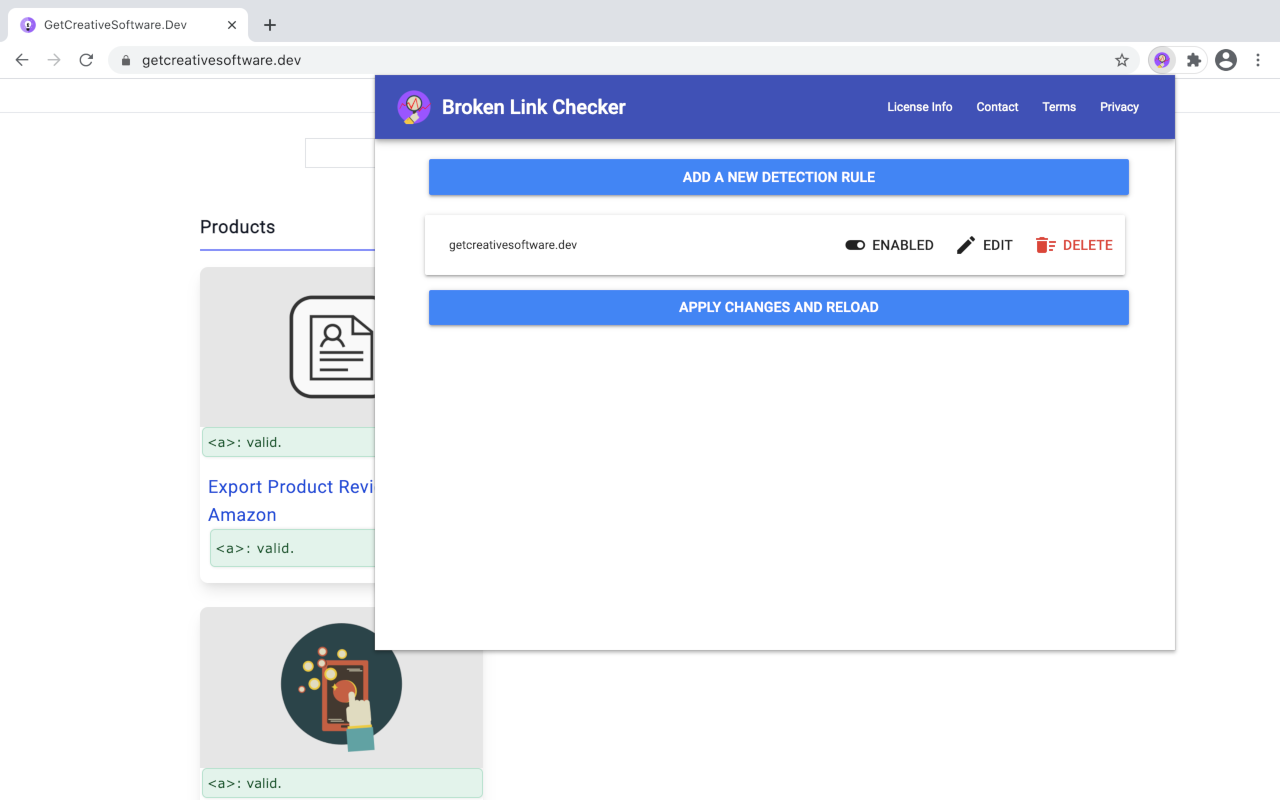
Adding rules for detecting broken video and audio tags
Custom rules can be added to "Broken Link Checker" for detecting broken video and audio tags, as shown in the image give below.
As shown in the image given below, it is possible to add new rule specifically for detecting broken video and audio tags.
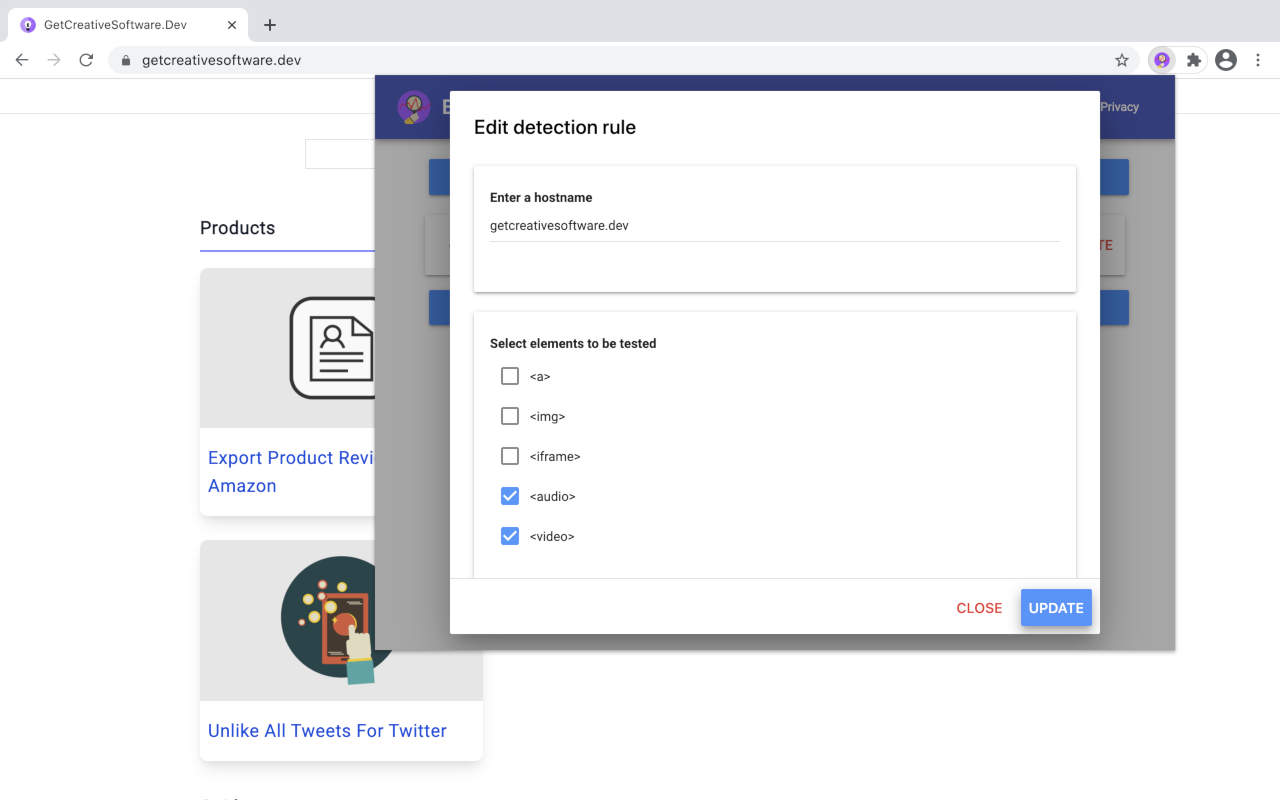
After a rule is added for automatic detection of broken links and images, visit web-pages that might be making use of audio and video tags for running an analysis.
If you are interested in downloading above product and trying it out yourself then please use the link given below:
Thank you for reading this article! We hope that you have found this article useful!



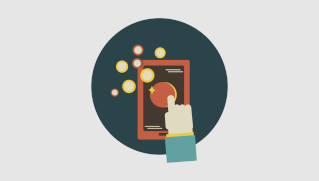
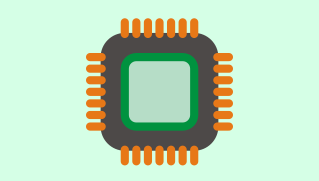




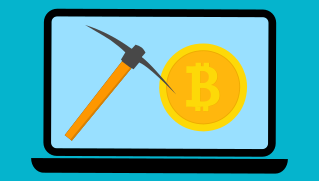




![[ BEST ] User Agent Switcher For Your Web Browser](/static_images/all/intro/guide/user_agent/intro_small.jpeg)
![[Solved] How to outline nofollow and dofollow links](/static_images/all/intro/guide/outline_nofollow_dofollow/intro_small.jpeg)





